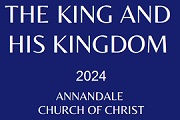Church Email
Issues Receiving Church Email
If you are not receiving church email and think you should, check with the elders or deacon overseeing email to confirm your address is entered correctly.
If you previously received church email and now are not, or its intermittent, there is a possibility your email provider is blocking delivery for suspicion of spam.
Here are steps you can take:
- Add Membernews@annandalechurh.org to your Contact list. Log into your email service from a web browser rather than from an App on your phone, tablet, or client such as Outlook.
- Add the church domain to a Safe Sender list. Opposite from a Blocked Sender list, a Safe Sender list informs your email provider to always allow messages to pass from the sender. Steps for configuring a Safe Sender list varies depending on your email provider. A Google search for your specific provider may have current steps or videos to do this. In most cases, these are the basics:
- Log into your email service from a web browser rather than from an App on your phone, tablet, or client such as Outlook.
- Click on the Gear Icon or Configuration Settings
- You may need to click on More Settings (as with Yahoo email)
- Go to Filters, Lists, or Safe Senders
- Click Add to make a new filter or sender
- Type in “@annandalechurch.org” where prompted for the sender. This is the church domain name.
- Set criteria such as “if the email contains” this domain, “send to the inbox”.
- Click Save
If this fails, consult with the deacon overseeing email to troubleshoot further.